Tea Spins Registration: Your Gateway to Online Gaming
Making an account provides you with a well-designed user interface for seamless online gaming entertainment. Players are able to register their accounts rapidly without hassle. Both new, and seasoned players use the registration option to create their accounts. You have to create a Tea Spins account first if slots, table games, or live dealer experiences sound interesting. Once that is sorted, the fun begins!
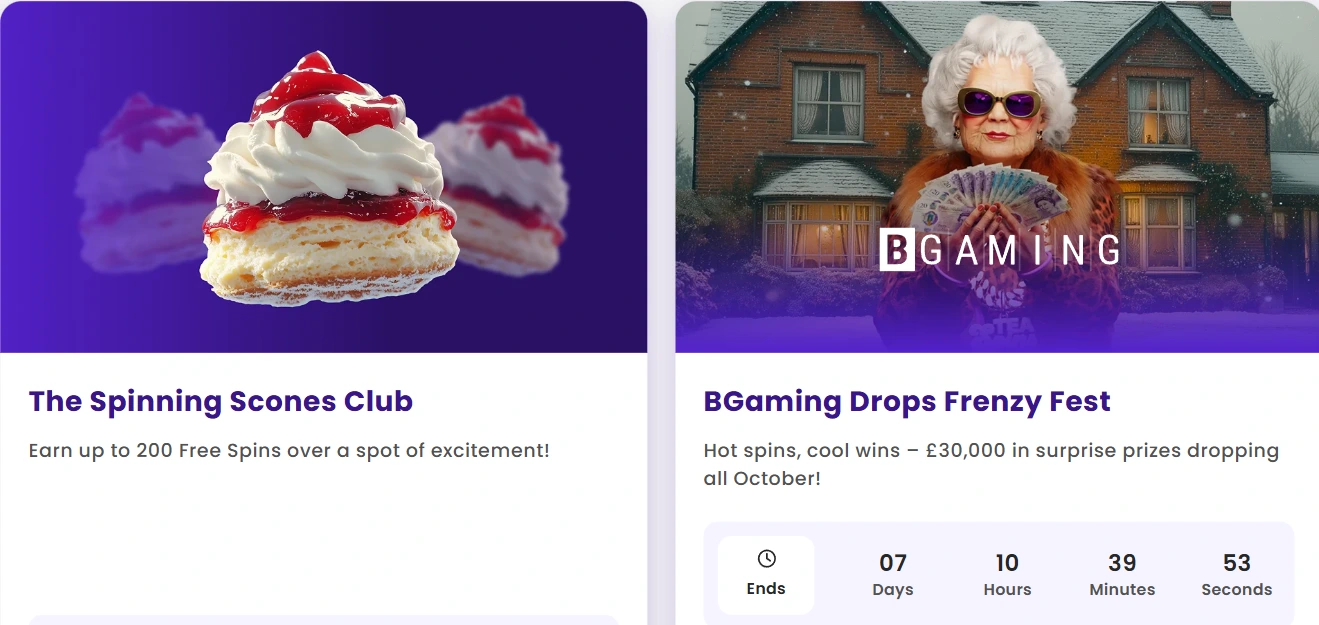
Account Creation Process
Creating your Tea Spins account consists of several simple steps, which offer a convenient and safety-first experience. The platform needs accurate personal information to allow you to play legally and also to prevent other people from accessing your account.
Start by going to the registration website and the sign-up form. You must provide your name, date of birth, email ID, and contact details. Users must be over 18 years of age and resident in the right jurisdictions of the system which include the UK and other approved areas.
Having strong login credentials is an important part of the registration process. Your username must be unique and memorable, and your password must meet certain requirements. To guarantee maximum protection of your account, the platform advises the combination of uppercase letters, lowercase letters, numbers and special characters.
Required Registration Information
The following details are mandatory for completing your Tea Spins registration:
- Full legal name as it appears on official documents
- Valid email address for account verification
- Date of birth to confirm age eligibility
- Residential address for verification purposes
- Mobile phone number for security notifications
- Preferred currency for your gaming account
Verification and Security Measures
Once you’ve submitted your registration details, Tea Spins initiates a verification process to confirm your identity and eligibility. This procedure typically involves email verification, where you’ll receive a confirmation link that must be clicked to activate your account.
The platform may also request additional documentation to complete the verification process. These documents help ensure responsible gaming practices and comply with regulatory requirements across different jurisdictions.
Document Verification Requirements
| Document Type | Purpose | Processing Time |
| Photo ID | Identity confirmation | 24-48 hours |
| Proof of Address | Residential verification | 24-48 hours |
| Payment Method | Financial security | 24-72 hours |
Login Procedures and Access
It is easy to visit your Tea Spins account after registering and being verified. The login system has been optimised for mobile and desktop use to ensure access from all devices.
Go to the main website and find the login area which is usually located at the top of the homepage. Type in the username and password of your choice, making not more than login tries. After multiple failed login attempts, one may not be able to login on the platform as it comes with security features.
Account Security Features
To ensure the safety of your account and information, Tea Spins has safety measures in place. In a nutshell: these traits work together to form a comprehensive security framework that ensures your gaming experience is a blissful one.
The platform allows you to enable two-factor authentication for your account. This security feature protects your account even when your password is compromised. It requires a second verification step, typically on your phone. The system closely observes login behavior which is flagged if it notices any irregular activity.
Consider enabling the following security options:
- Two-factor authentication via SMS or authenticator apps
- Login notifications for account access monitoring
- Regular password updates following security best practices
Mobile Registration and Access
Tea Spins lets players register and log in via mobile to create and access their accounts. The mobile-optimized interface has the same features as the desktop version but is adapted to smaller touch screens.
People on mobile can do the whole sign-up process without going to the desktop. To make sure that important verification setup forms and a security check are completely accessible across all mobile operating systems and screen sizes, we used responsive design.
Frequently Asked Questions
How long does the Tea Spins verification process take?
Account verification typically completes within 24-48 hours for standard documentation submissions. However, processing times may extend to 72 hours during peak periods or if additional verification is required.
Can I change my login details after registration?
Yes, you can modify your password and certain account details through the account settings section. Username changes may require contacting customer support, as this affects your account’s primary identifier.
What should I do if my account becomes locked?
Account lockouts usually resolve automatically within 15-30 minutes after the final failed login attempt. If the issue persists, contact customer support with your account details for immediate assistance.
Is mobile registration as secure as desktop registration?
Mobile registration uses identical security protocols and encryption standards as desktop registration. The platform maintains consistent security measures across all access methods and devices.
What happens if I provide incorrect information during registration?
Incorrect information may delay verification or require account correction procedures. Contact customer support immediately if you notice errors in your submitted details to avoid potential account restrictions.